On [Migrating from TFS + TFVC to VSTS + git]({{ site.baseurl }}{% link _posts/2018-7-15-migrating-from-tfs-to-vsts-git.md %}) post I showed how to export your TFVC repository, or a part of it, to a git repository using git-tfs tool. Today, I found an alternative totally by chance and it might be just what you needed to finally move to git.
TFS 2018 and Azure DevOps offers an option called Import Repository located at Code in TFS or Repos Azure DevOps. This option will import or create a git repository from another host such as github or a local TFVC repository. While Microsoft does caution against importing history from TFVC into your new git repository, they actually provide an option to import up to 180 days of history.
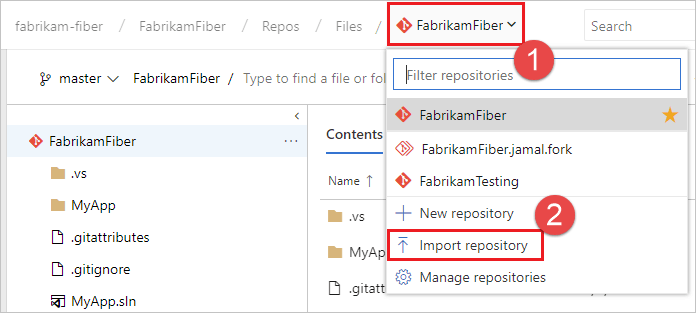 Where to find Import Repository - Image borrowed from MS documentation linked to below
Where to find Import Repository - Image borrowed from MS documentation linked to below
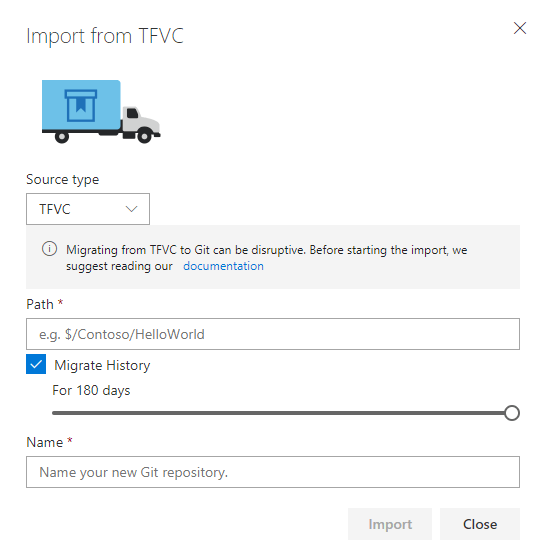 Very simple import TFVC to GIT dialog
Very simple import TFVC to GIT dialog
Remember that this is a very simple option and won’t give you the customization offered by git-tfs. Also, you can use TFS to export a repository, download it to your computer, modify the remote and push it somewhere else.
Here is MS Documentation.
Cheers