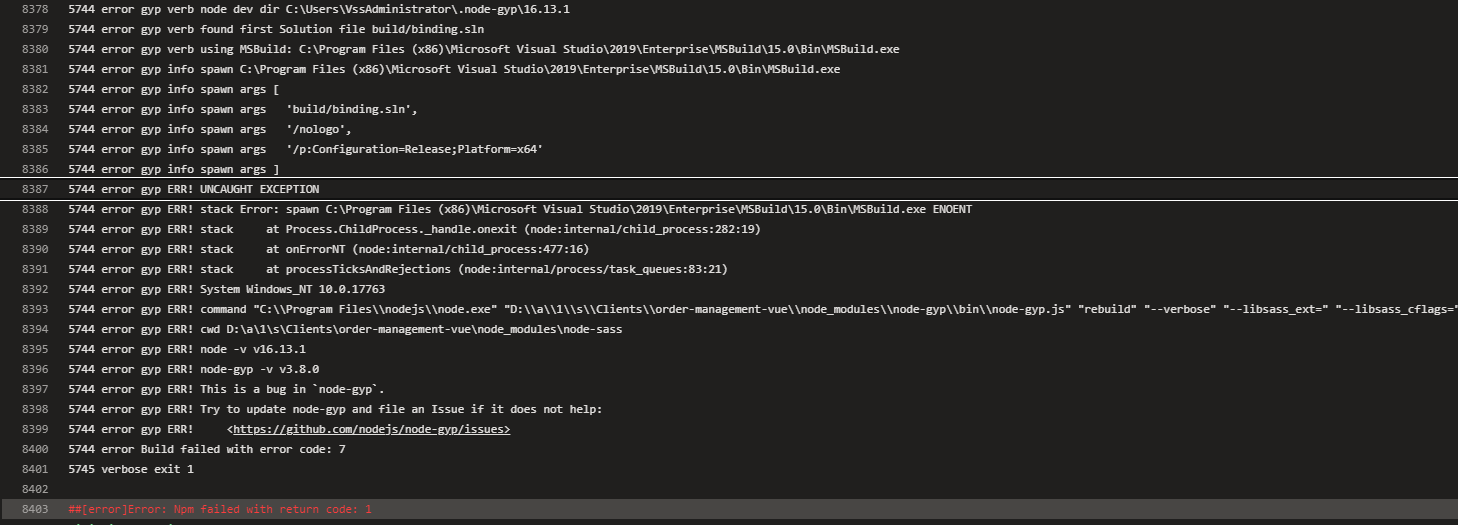Let’s start with some context so things make sense. I’ve created a vue project back in 2018. It is the largest project I work on regularly and we’ve done a decent job to keep everything up to date in it. This project is built by Azure DevOps hosted servers and recently the builds started failing because of node-sass. Let’s talk about the problem, and how we can fix it.
First, you should know that node-sass is no longer recommended. The project owners now recommend Dart Sass instead.
Now, why were my builds failing? The problem is that node-sass and its dependencies require a crazy amount of things to be perfectly in place so that the build works. For instance, you need python and components from visual studio. Here is one example of someone having issues similar to mine. None of these solutions worked for me because I have nearly no control of the Azure DevOps hosted build servers. Everything worked ok until MS stopped installing VS 2017 in the build servers and I can’t just ask them to put it back on.
Honestly, I spent too many hours trying to fix this. Updated the packages? Check. Tried different versions of Azure DevOps hosted agents? Check. Cried all over my keyboard? Check. In the end, I had no choice but to remove node-sass from my project entirely.
I was surprised that replacing node-sass with sass package was so simple. I found this documentation page in vue-element-admin that helped greatly.
Long story short:
- Uninstall node-sass and install sass packages (dart sass)
| |
- Replace all instances of
/deep/with::v-deep
Before:
| |
After:
| |
- Adjust your existing code for any other warnings.
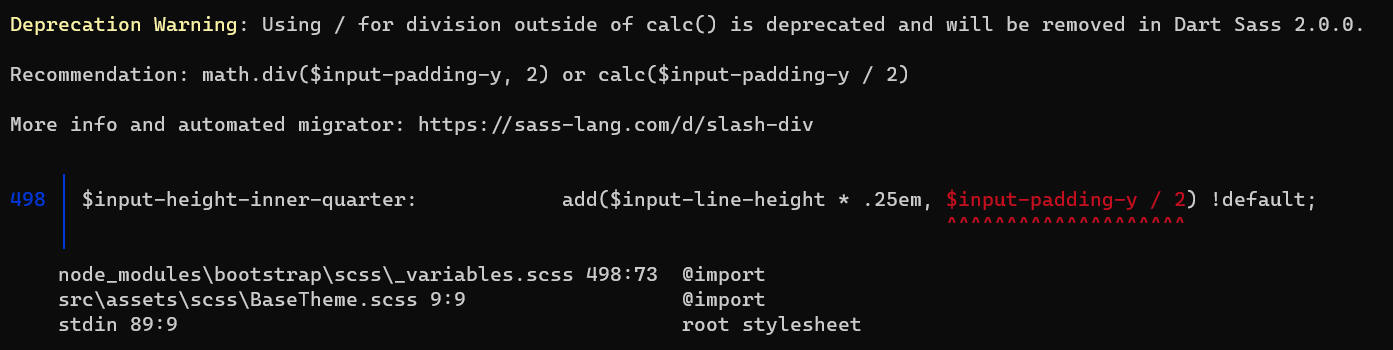
In the example above, bootstrap is doing divisions outside of calc() which will be deprecated soon. This one is simple, when bootstrap is “fixed” and I update the dependency, the warning will go away.
The primary lesson learned here is that I should have replaced this component earlier instead of fighting it for so long. The second lesson is: if your library has so many dependencies which makes it hard to consume, try and make it simpler.
Cheers,
Lucas